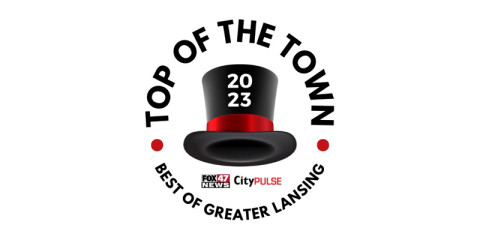
Rules & Voting Procedures
To begin nominating and voting for your faves, you can register at the profile icon at the top right of the home page or just click on any category and follow the registration prompt in the popup window.
Once you’ve registered, you can log in and out to add nominations and votes at any time.
Next time you return to vote, you’ll be asked to click a link in your email.
In any given category, you can select a nominee that is already shown or write in your own. If you’re casting a write-in vote, your selection will usually autofill and allow you to click on it.
If your nomination doesn’t appear automatically, please give City Pulse time to approve it. Your nomination will appear once approved.
If multiple nominations for the same business are submitted before the initial one is approved, don’t fret, those additional nominations will count as individual votes.
All nominations and votes are counted automatically. Once you've cast it — you're done. Don't worry about a second submission screen.
If you need to stop and come back to your ballot, just continue voting where you left off. You can log out by clicking on your email address on the top left. Then you can log in when you return to resume voting. Vote and nominate in as many, or as few, categories as you wish.
Everyone who votes in EVERY category, in each round, will be entered in a drawing to win prizes from some of our winners!
Finish your ballot before midnight, Tues., Oct. 3. The Top 5 will be announced on Wed., Oct. 18.
What – no computer? Send us your list of votes by snail mail to Steve Underwood at City Pulse, 1905 E. Michigan Ave., Lansing 48912.
While you’re on our site, please sign up for our new and improved newsletter. Not sure if you’re signed up for it already? Enter your email address and we will sort it out so you only get it once.